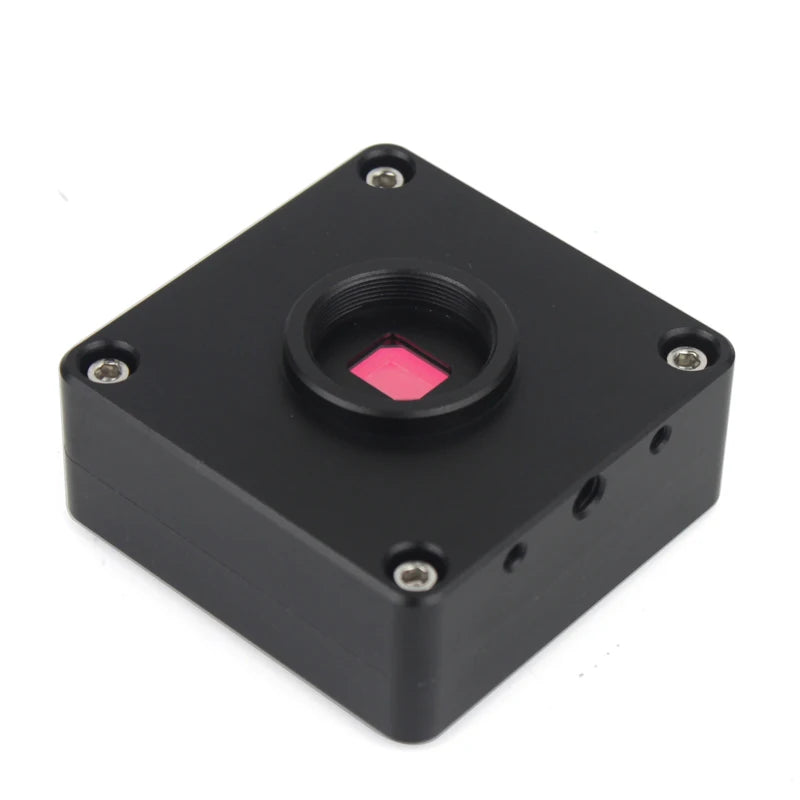LONTEN CNC
Custom CNC machining 48MP 2K 1080P HDMI USB Industrial Video Microscope Camera 1-130X Zoom C Mount Lens Remote Control For Digital Image Acquisition
Custom CNC machining 48MP 2K 1080P HDMI USB Industrial Video Microscope Camera 1-130X Zoom C Mount Lens Remote Control For Digital Image Acquisition
Couldn't load pickup availability
Machining Equipment:
3-5 axis cnc machining center / composite cnc machine / Machining Center / CNC Lathes / Grinding Machines / Milling Machines / Lathes / Wire-cuts / Laser Cuts / CNC Shearing Machines / CNC Bending Machines / etc.
Materials :
Aluminum Alloy:
5052 /6061/ 6063 / 2017 / 7075 / etc.
Brass Alloy:
3602 / 2604 / H59 / H62 / etc.
Stainless Steel Alloy:
303 / 304 / 316 / 412 / etc.
Steel Alloy:
Carbon Steel / Die Steel / Spring Steel etc.
And Other Special Materials
Surface Treatment:
Anodize, Chromate, Electrolytic Plating, Nickel Plating, Galvanize, Tempered, Paint, Powder Coating, Polish etc.,
Inspection:
three-coordinate measuring machine / Tool Microscope can measure up to 300mmX x 175mmY x 220mmZ
File Formats:
Solid Works,Pro/Engineer, AutoCAD(DXF,DWG), PDF,TIF , IGS , STP etc.

Function:
48MP Camera Specifications:
Photo specifications: 9280X5220 48 million pixels
Video frame rate: 60 frames/sec@1920x1080
Optical size: 1/2.33 inch
Pixel size: 1.33um x 1.33um
Color adjustment: color/black and white
White balance adjustment: automatic/one-key white balance//manual
Exposure adjustment: automatic mode / manual mode
Camera mode HDMI output: 1080P @60 frames/sec
Moving reference line: eight horizontal or vertical lines can be moved
SD card configuration: 4GB (maximum 64GB)
Intermediate cross scale marking function: superimpose or cancel
Lens interface: standard C interface
Power supply: 5V-12V/1A
Dimensions: 68x68x35mm
Weight: 180g
Working temperature: 0-70℃
1X-130X C-MOUNT Lens:
Working distance: 50mm-1000mm
zoom ratios: 1 : 15
Magnification Power by 0.13- 2X (about 1 - 130X on the display)
view field of Max multiple : 4.2mm*2.4mm
view field of Min multiple : 130mm*70mm
Size: 30mm(diameter) * 99mm(length)
Weight: 195g
56 bright white LED bulbs
100,000 hours of life
Intense and focused shadow-free illumination
The brightness of 0-100%Adjustable,high brightness
Variable intensity control
Power input: 90-260V, 50-60HZ
Suit for the dia of the lens: 30mm-63mm
Working distance:100mm
Packing List:
A set
1x Camera
1 x Power Adapter (AU/EU)
1 x IR remoter
1 x HDMI Lines
1 x LED ring light
1 x 130X zoom lens
1 x Microscope bracket
1 x work mat
1 x clip-on led light
B set
1 x LED ring light
1 x 130X zoom lens
1 x Microscope bracket
1 x work mat
1 x clip-on led light
C set
1x Camera
1 x Power Adapter (AU/EU)
1 x IR remoter
1 x HDMI Lines
D set
1 x Microscope bracket
E set
1 x 130X zoom lens















Function key operation introduction:
POWER: This camera is plugged in and powered on. Press and hold for 3 seconds to shut down normally, and then short press for 1 second to restart. After the red indicator light is on, you hear a beep sound and the system is turned on successfully.
MODE key: Short press for 1 second to switch to video mode after power on, then short press for 1 second to switch to photo and video clip preview mode, and short press again to return to photo mode;
MENU button: Short press for 1 second after power on, enter the menu page, you can select various functions through UP/DOWN, and then press OK to enter the selected menu
a ) Chinese and English language settings: press the UP/DOWN key to select, and then press the OK key to confirm;
b ) Grid line setting: press the UP/DOWN key to select, then press the OK key to enter, and then press the UP/DOWN key to select the cross line ruler on or off, 8 lines on and off, each line Direction position color thickness, then press OK key to change the direction/position/color/thickness of the line, press MENU again to return to the previous level of the menu;
c ) Exposure setting: Press UP to increase/DOWN to select automatic exposure or manual exposure mode, and press OK to confirm;
d ) Exposure value setting: In automatic exposure mode, enter and select +-0.3/0.71.0/1.3/1.7/2.0 exposure value as needed;
e ) White balance: After entering, you can choose automatic/manual/one-key white balance. If the light source is adjusted, the color may be deviated. You can put a piece of white paper to select the one-key white balance to correct the color; in special applications, it can also be passed Manual mode to adjust the value of R red and B green;
f ) Color: color or black and white can be selected according to needs;
g ) Light source frequency: 50Hz and 60Hz can be selected according to the situation of each country;
h ) Sharpness: choose strong/standard/soft three i) Contrast setting: choose high/medium/low according to needs;
i ) Video size: 2K24fps/1080P 60fps/720P 60fps three formats can be selected according to needs;
j ) Mirror function: You can choose vertical mirroring and horizontal mirroring according to your needs;
k ) Formatting: This function can be selected if the newly purchased card or occasionally problematic card is taken before storage;
l ) Restore factory settings: This function is to restore factory settings;
m ) System information: This information is the software version information when leaving the factory; press the MENU button again to exit the menu mode;
OK/Photo/Video button: In boot camera mode, short press is to take a picture, in video mode, short press is to start or stop video recording, in MENU mode, this button is the selection confirmation button, the line Switch/horizontal/vertical switch, first position adjustment, line color/thickness switch;
UP button: In the camera mode, short press this button to increase the exposure value, and in the menu mode to select the menu upward;
DOWN key: In the camera mode, short press this key to reduce the exposure value, and in the menu mode, it is to select the menu upward;
HDMI interface: Connect to a monitor with HDMI input port, please use a 16:9 widescreen monitor to display.
USB/PC interface: 1) Connect the configured USB cable to the computer, and then turn it on. At this time, if there is a memory card in the camera, the computer will display the mobile hard disk device, which is the image or video file of the SD card in the camera. It can be copied to the computer or previewed; 2) If there is no memory card in the camera, then the computer can read the camera device, and the PC CAM computer camera mode can be used to view the image-----drive-free
Note: The DC/12V interface is a 5V-12V/1A wide-voltage power adapter for the camera's input power supply. It is forbidden to use an unmatched power supply, otherwise the camera will be burned
Share